Marvel Rivals is finally here and there’s plenty to enjoy. As ever with an online game, server issues are present. If you’ve encountered the “server connection failed” error, we’ve got an explanation of what it means.
Marvel Rivals has a stacked roster of characters, featuring heroes and villains aplenty, but even the Avengers can’t save you from server woes—and you can’t blame Magneto and the Brotherhood of Mutants either.
If you encounter the “server connection failed” error in Marvel Rivals, there’s no need to Hulk smash. We’ve got everything you need to know here.
What is the ‘server connection failed’ error in Marvel Rivals?
The “server connection failed” error in Marvel Rivals is a notice that appears if you can’t connect to the servers. As it is a server-side error, there is no known fix for the issue.
This error is most common during server maintenance, so make sure you’re keeping tabs on social media for any news. However, it may also appear during busy periods that cause stress to the servers—like when a major update is released.
This error will also appear whenever there is a short period of downtime in between seasons. For example, for two hours in between season zero and season one, the game will be unavailable to play while NetEase Games deploys the new season and updates the game.
For season one, server downtime is from 1am CT to 3am CT. Once the update is deployed, the servers will be back online and players will be able to purchase the battle pass, queue up for games, and explore all that the new season has to offer.
You can check the Marvel Rivals server status to ensure the client is live and available. If the servers are down, all you can do is wait, but if they’re listed as available, it’s worth checking social media platforms like X and Discord to see if other players are reporting issues.
Both are good places to check for any known issues because players often head straight there to complain if problems occur—just make sure to be polite with any questions you ask.
If there are no other reports of issues, it’s worth contacting NetEase support to troubleshoot any issues. Before you do that, though, make sure your device is connected to the internet and that any cables are attached properly.
Read the full article here



















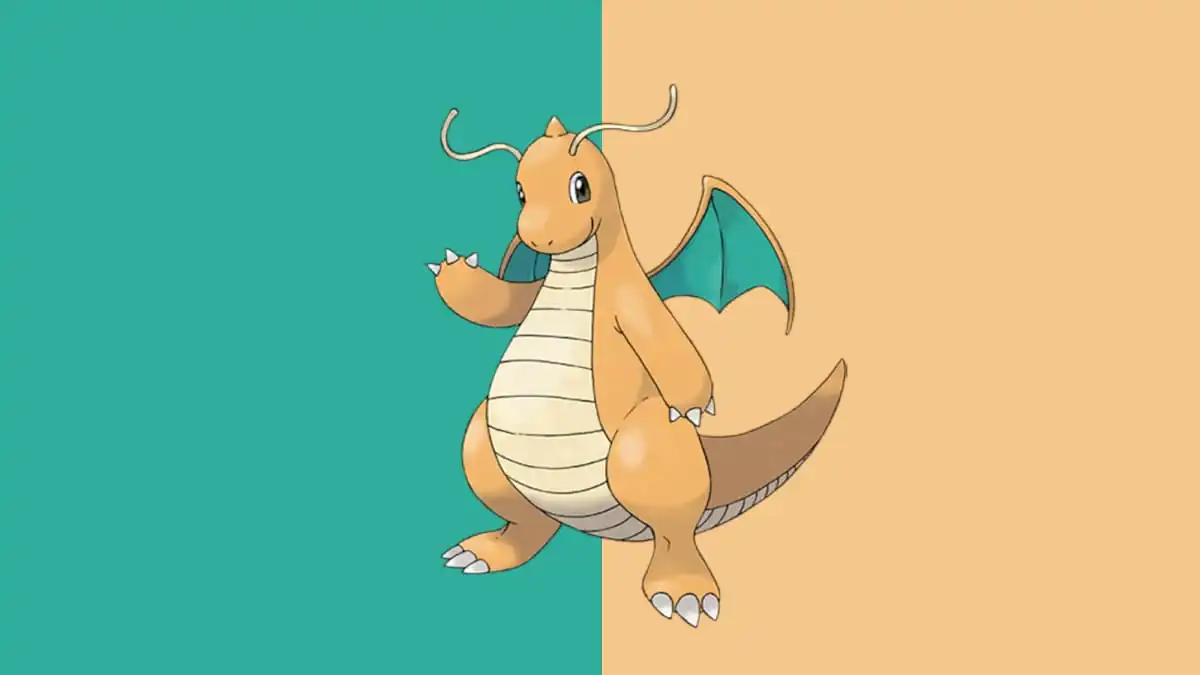







Discussion about this post